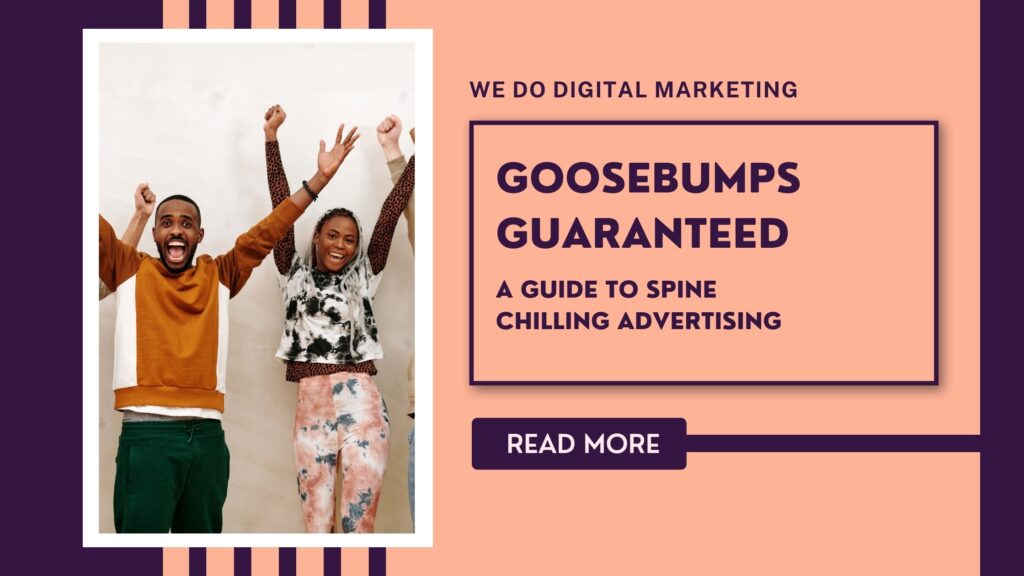To send WhatsApp Messages and get a pair for you this valentines day, you just need the Rocketsend.Io Chrome extension installed on your Chrome browser. To do this, just go to rocketsend.io, and click the Install Chrome Extension button.
CONNECT WHATSAPP WEB
After successful installation, go to your WhatsApp web by visiting web.whatsapp.com. Click the Sender button on the top left corner of the page to open the rocketsend.io pane. This will be shown on the right hand side of your WhatsApp Web which can be used in sending messages.
LET'S CREATE A GOOGLE SHEET
Prepare a Google Sheet file to be uploaded via Rocketsend.Io Chrome extension. Head to Sheets.Google.Com, and create a blank sheet to create a new file. After which, a new Google Sheets spreadsheet will be opened.
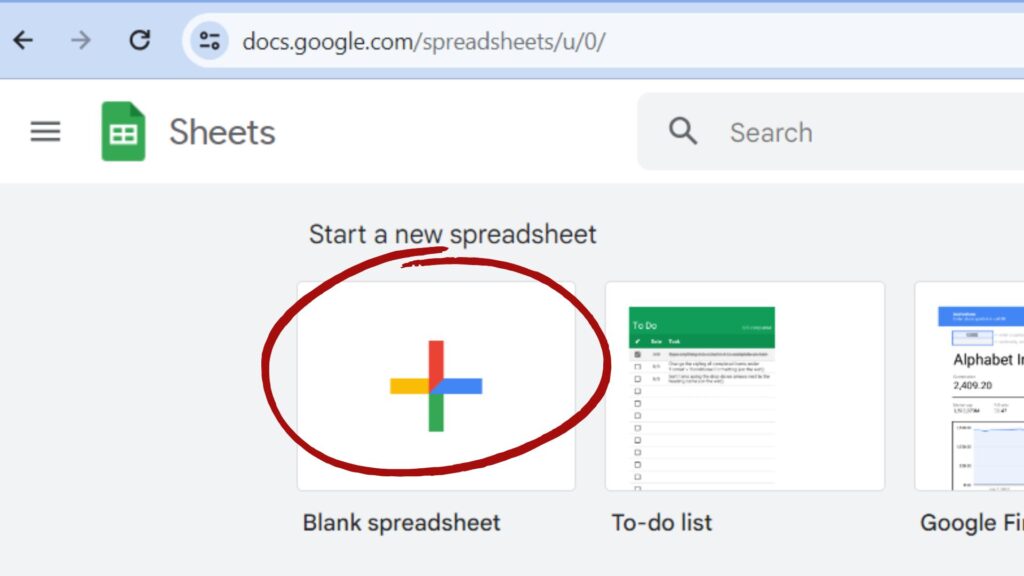
GOOGLE SHEET FORMAT
Create the Phone Number and Name column, as the list of the girls / boys you want to send WhatsApp messages to. Refer the below sample
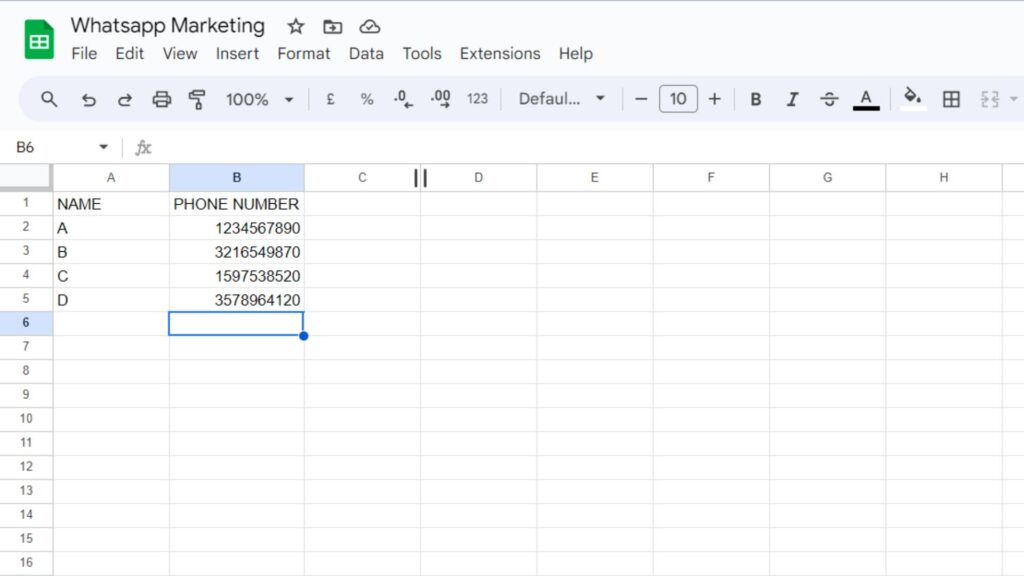
FORMAT TO SAVE THIS SHEET
After filling out the sheet, click File > Download > Comma Separated Values (.CSV). This will download the file of phone numbers and names in .CSV format.
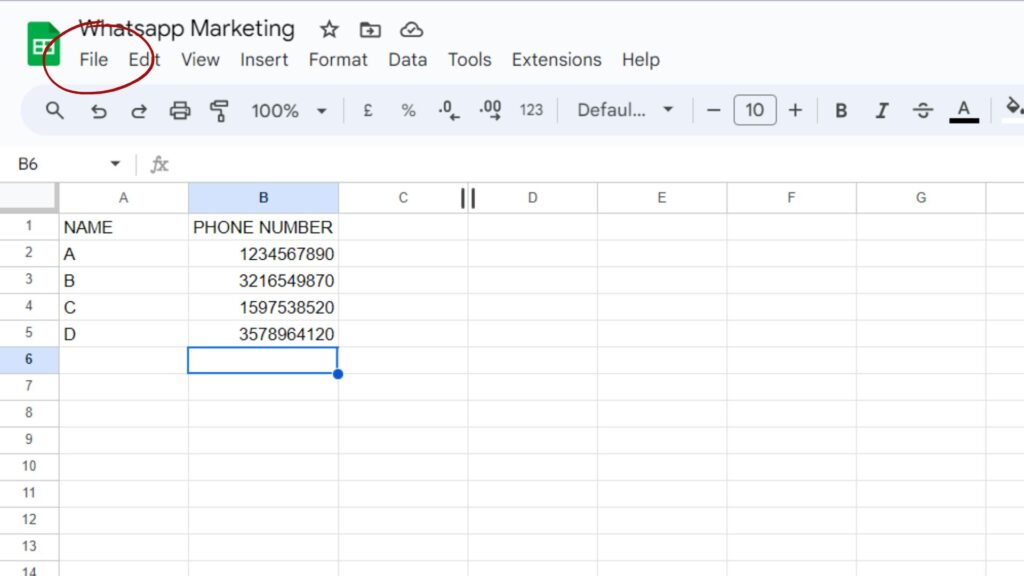
CHOOSE THE EXTENSION
Go to whatsapp web and click on the extension icon. Now choose WA rocket extension.
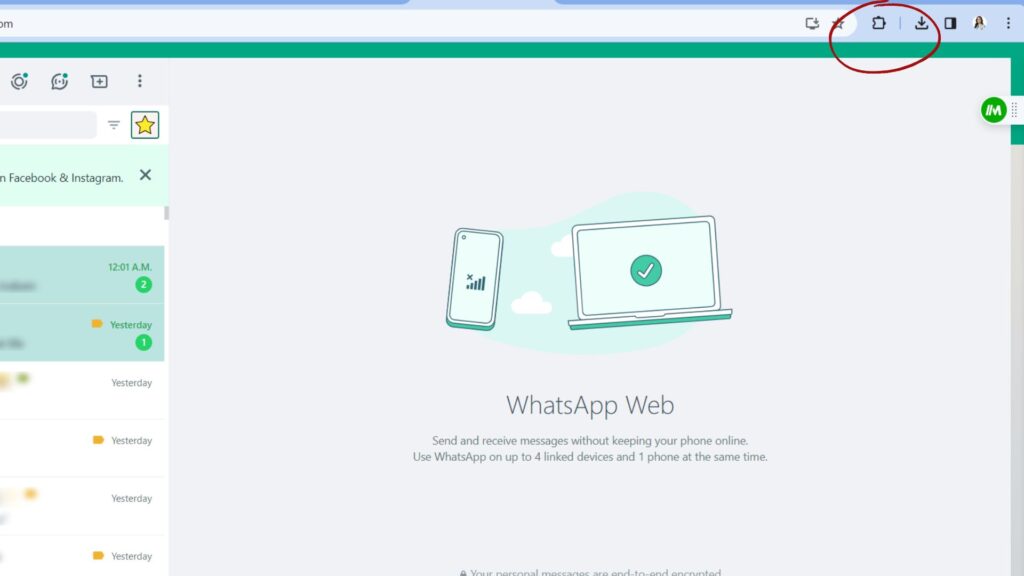
UPLOADING SHEET IN WAROCKET
Go to whatsapp web and click on the extension icon. Now choose WA rocket extension. Click the Upload CSV button. Upload the file created as .csv. Type the message you wnat to send all of them in Enter message column and Hit send.
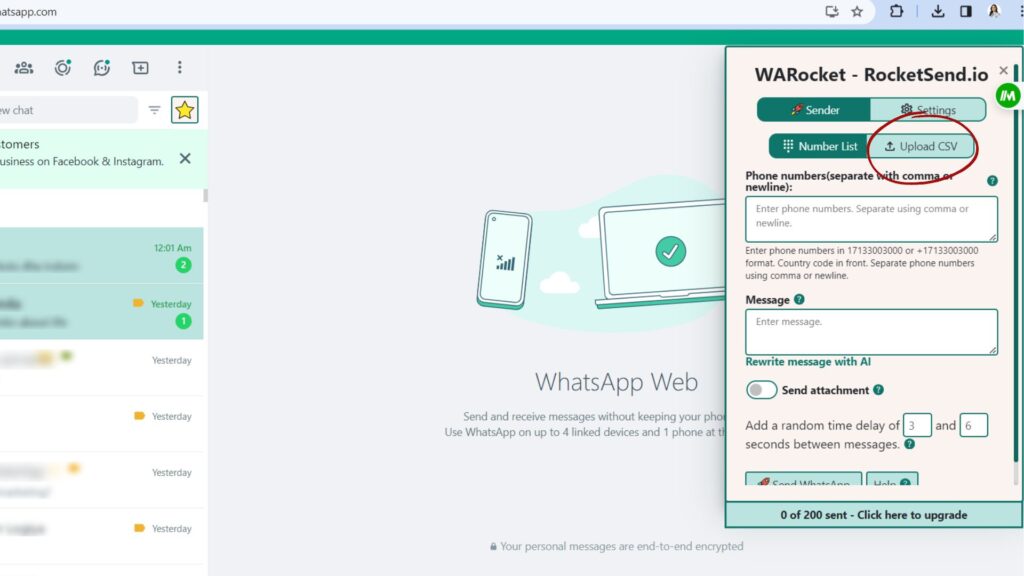
CONCLUSION
Hope the above whatsapp marketing tutorial blog was useful. All the best for getting a girl friend / boy friend for this valentines day by sending bulk messages. HAPPY VALENTINES DAY. Subscribe to our newsletter for more interesting blogs.